Không cần cấu hình router và mở port, bạn vẫn có thể tăng tốc tải file torrent dễ dàng chỉ với một cú nhấp chuột nhờ Download Thruster.
Download Thruster hỗ trợ hầu hết các trình tải file torrent phổ biến hiện nay: uTorrent, Bit Torrent, Bit Comet, eMule, FrostWire, LimeWire, Ares Galaxy, Shareaza, Vuze. Tùy thuộc vào trình tải file torrent đang dùng, bạn chọn tải phiên bản Download Thruster tương ứng bên dưới.
Ares Galaxy :
http://www.download-thrusters.com/downloads/aresgalaxy-download-thruster-free.exe
Bit Comet:
http://www.download-thrusters.com/downloads/bitcomet-download-thruster-free.exe
Bit Torrent:
http://www.download-thrusters.com/downloads/bittorrent-download-thruster-free.exe
eMule:
http://www.download-thrusters.com/downloads/emule-download-thruster-free.exe
FrostWire:
http://www.download-thrusters.com/downloads/frostwire-download-thruster-free.exe
LimeWire:
http://www.download-thrusters.com/downloads/limewire-download-thruster-free.exe
Shareaza:
http://www.download-thrusters.com/downloads/shareaza-download-thruster-free.exe
uTorrent:
http://www.download-thrusters.com/downloads/utorrent-download-thruster-free.exe
Vuze:
http://www.download-thrusters.com/downloads/vuze-download-thruster-free.exe
Sau khi tải và cài đặt, bạn khởi động cả Download Thruster và trình tải file torrent.
Trên giao diện chính của Download Thruster, bạn chọn card mạng dùng để tải file torrent, sau đó tiến hành tải file torrent như bình thường. Tại khung Statistics , bạn có thể theo dõi tốc độ tải file tăng bao nhiêu % so với bình thường thông qua biểu đồ hình gợn sóng.
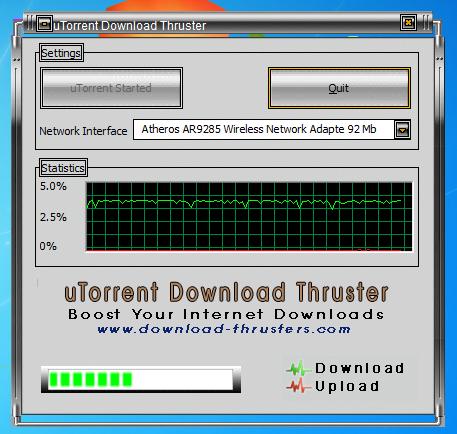
Người viết đã thử tải một file torrent từ The Pirate Bay ( http://thepiratebay.org ) bằng uTorrent, bình thường tốc độ khoảng 90-120 KB/s. Trong khi đó, với sự trợ giúp của Download Thruster thì tốc độ tăng lên khoảng 100-150 KB/s.
Tuy nhiên, khi thử tải một file torrent từ HD-Torrents ( http://hd-torrents.org ) thì tốc độ không thay đổi (khoảng 160-180 KB/s). Đây cũng là điều dễ hiểu vì tốc độ đường truyền tối đa mà người viết thử nghiệm chỉ giới hạn ở mức 180 KB/s, muốn tăng tốc hơn nữa thì Download Thruster cũng "bó tay".
Không có nhận xét nào:
Đăng nhận xét